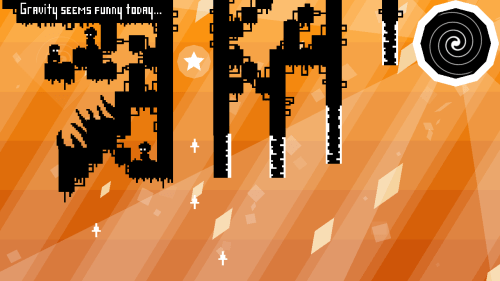Instead of trying to rank the games I played that were only released in 2014, I decided to take a different approach and include non-2014 games as well. Since I’m not the type of person who is always playing the latest and greatest (in fact, that’s rarely the case with me), I would have been doing a disservice to all of the amazing games I played this year had I not included them.
What I’ve done below is break down everything into A-, A, and A+ categories, and listed the games in the order in which I played them. That way the overall quality of the game speaks louder than the ranking, which seems to always be the main point of contention with internet lists.
Anyway, with that being said and out of the way, let’s get started!
Games Scoring an A-
Drill Dozer (Game Boy Advance, 2006) — This is a really fun puzzle/platformer from Game Freak, the company behind Pokemon. I wish they would experiment with non-Pokemon games more often, since I believe this and HarmoKnight (3DS) are the only ones they’ve done, and they’re both good! This game has nice, layered level design and terrific production value, but it has some awkward control issues in some stages that made them more tedious than they should have been. It has expressive animation and upbeat music, and is definitely the type of game that is just aching for a sequel.
Crashmo (3DS, 2012) — Speaking of sequels, this is the direct follow-up to the fantastic Pushmo, which is one of my favorite puzzle games on the 3DS. This one adds several new game mechanics that really switches things up, but Intelligent Systems didn’t do a whole lot with the game’s presentation, choosing to focus more on the puzzles and camera controls. It’s really challenging nd super-polished, but I didn’t stick with it through to the end like I did with Pushmo.
Uncharted: Drake’s Fortune (PS3, 2007) — This was the second time I played through the first Uncharted, doing so this time to experience the story again and to collect all of the artifacts that I missed my first time through. Although its visuals suffer from some rough animation and lack of V-sync, it reminded me of why I fell in love with the series in the first place: it has lots of energy, the characters burst with fun conversational banter, and the story — although a bit ridiculous at times — is entertaining and keeps you going to the very end.
10,000,000 (Android, 2013) — This “match three” puzzle game really surprised me with its RPG-like leveling up system and combat, which made it feel unique in a sea of Bejeweled clones. Its simplistic 8-bit graphics are effective, but sadly, the whole experience is over within a few hours. Although a grind-fest would have made this wear out its welcome, I do wish that there would have been more content to keep me coming back for more. It’s still worth playing, though, and the fact that I completed it really says something, since I rarely finish mobile games.
The Room (Android, 2013) — Did I say I rarely finish mobile games? OK, well, I finished a few last year, including this one, which was very short, but of incredibly high quality. It has a dark, mysterious atmosphere, and while the puzzles aren’t that difficult, everything in the game world has a very satisfying, tactile feel, so I found myself really getting into it, and I didn’t stop playing until I had solved them all. A great paid app that has very nice graphics and sound design.
Broken Age: Act 1 (PC, 2014) — This is Double Fine Productions’ legendary Kickstarter success story. The original scope of what they wanted to do and what they actually ended up with were two very different things, but it’s a good example of how a modest start, huge support, and aiming for the stars can result in a very organic and open game development cycle. While they might be criticized for not delivering on their original vision, I think most people will agree that the end result was worth the wait, and supporters will be getting Act 2 for free when it eventually comes out. It’s a pretty simple, old-school point-and-click adventure game, but it’s made with love, and has some great voice acting, writing, art, and a cliffhanger ending that makes the wait for Act 2 that much more painful.
Batman: Arkham Origins (PC, 2013) — I played all three of the Arkham games last year, and out of those, I thought Origins was the “weakest”. I put that in quotations because it’s still a really darn fine game. It makes solid improvements to boss encounters, and I thought the story was pretty good too. I think it catches a lot of flak for not being developed by Rocksteady themselves, but I thought WB Montreal did a worthy job filling Rocksteady’s big shoes, and the vocal performances by Roger Craig Smith (Batman) and Troy Baker (Joker) do an equally good job replacing series veterans Kevin Conroy and Mark Hamill. It’s more of the same, but that sameness is still very fun to explore and play. REVIEW LINK
Monument Valley (Android, 2014) — Criticized by many for being too easy and too short (and I can’t disagree with that, because it is easy and short), I instead chose to look at it as an example of good visual and audio design. In many ways, it reminded me of Thatgamecompany’s excellent PS3 title Journey, since it has a very solitary — but ultimately positive — feeling and outcome. Out-of-this-world colors, nice animation, and pathfinding that is almost too good, to the point where the game seems to auto-play at times. It might be over in about an hour, but it’s an hour well spent. REVIEW LINK
The Room Two (Android, 2014) — The sequel to The Room, this game took the ideas from the first game and made them bigger and scarier. I liked the more complex puzzle design, but the game felt less intimate and focused than the first game because of its expanded scope. Still, it’s a great example of a high-quality, premium mobile game experience. I can’t wait to see what Fireproof Studios does next. REVIEW LINK
Electronic Super Joy (PC, 2013) — I love difficult platformers, and this is certainly a tough one, without falling into masochistic territory. I love the retro visuals that pulse in time to the absolutely terrific soundtrack. It’s worth playing just for the music, if you like techno and its various sub-genres. It’s a little on the short side with only 40-some-odd stages, but getting all of the collectible stars will give even the most seasoned veterans a nice challenge. It’s really funny at times too. REVIEW LINK
Aban Hawkins & the 1001 Spikes (Wii U, 2014) — After Electronic Super Joy, I continued my platforming kick with this, which was a fun and super-challenging game to get through. It seemed almost unfair at first, but once I got the hang of the controls and the level design, I started to progress through it a lot faster. Some of the later stages almost broke me, but I made it through all the way. Unfortunately, there were lots of audio bugs, and at the time I played it, there was no second screen support, so it felt a little unfinished compared to what I’m used to. REVIEW LINK
LEGO City Undercover (Wii U, 2013) — Earlier in 2014, I finished my first pair of open-world games: Tomb Raider and Grand Theft Auto V. I had heard good things about this one, so with my interest in the genre high, I picked this up and jumped right in. What a game! Although it does suffer from some slow UI and performance issues, it’s still a great game with tons to do, lots of fun humor, superb level design, and some truly standout pieces of music. There are opportunities for improvement, though, so I hope that this becomes a series, because it deserves it. REVIEW LINK
Nier (PS3, 2010) — A strong recommendation from one of my friends finally prompted me to play this. So glad I did, because although the gameplay and graphics are pretty mediocre, Nier delivers characters, story, and music that I can only classify as best in class. It also contains what I believe to be one of the greatest implementations of a New Game+ system that I’ve ever experienced. Truly, the rough parts of the game are worth persevering through in order to experience the rest of it. REVIEW LINK
Monument Valley: Forgotten Shores (Android, 2014) — An in-app purchase for the aforementioned Monument Valley, this expansion takes the simple ideas of that original game and adds a nice layer of complexity based around perspective and order of operations. It’s still a rather short experience at about an hour or so, but its excellent art, sound design, and vibrant colors make a lasting impression on the player.
Games Scoring an A
Forza Motorsport 4 (360, 2011) — Over three years old now, and I’m still playing it. Maybe not as often as I did when it was new, but I love Forza‘s approach to career mode, with its fast progression and abundant rewards. Also, despite what the internet would have me believe about its lack of realism compared to Gran Turismo, I just prefer the feel of the Forza series. Plus, the car sounds absolutely kick its competition’s butt six ways from Sunday. No contest there at all. On the flipside, it lacks a truly robust photo mode, and I hate that it requires Xbox Live Gold just to share pictures, but it’s a great package with lots to do and great cars to drive. The Top Gear UK content is a lot of fun as well. As for the Rewind function and braking lines? I love them. Sue me!
The Beatles Rock Band (360, 2009) — It’s crazy to think that it wasn’t that long ago when plastic musical instruments were all the rage. Although I’ve been playing music games since the late-’90s when Konami’s Bemani series was starting to peak, I also got into the newer entries from EA and Activision. I think this Beatles installment is the best one in terms of production value, and its career mode is of surprisingly high quality. I played this quite a bit when it was new, but only played through the campaign mode last year. It’s a journey worth taking for any music or Beatles fan.
Bravely Default Demo (3DS, 2014) — I can’t remember the last time I put dozens of hours into a demo, but I certainly did with this one. In terms of giving the player a nice taste of what’s being offered in the full version, Bravely Default‘s downloadable demo delivered, with several job classes to master, a good chunk of quests to complete, and lots of addictive combat. Plus, you can transfer data to the full game, which is something that more demos need to do. Great art and music, too. I have yet to start the full version, but plan on doing so in 2015.
The Last of Us: Left Behind (PS3, 2014) — It’s a brief and relatively easy experience compared to the main game, but it’s one of the best examples of story-based downloadable content. It delivers fully on the promise of fleshing out an important piece of Ellie’s backstory, to the point where the events that occur in the DLC fundamentally change key sequences throughout the main campaign. It’s done with a level of care and realism that is rarely seen in games. It’s a wonderful achievement that I look forward to experiencing again in the Remastered PS4 version.
Tomb Raider (PC, 2013) — A fantastic action game that marries an open-world structure with some of the best aspects of the Uncharted series. It’s a lot of fun to play with tons of things to discover and collect. Great graphics and good voice acting for Lara herself. The rest of the cast is just so-so, and is diminished even further by the amateurish and completely over-the-top story. This was the first open-world game that truly drew me in, though, and kept me going until I achieved 100%. Lots of nice touches throughout, and I can’t wait for Rise of the Tomb Raider, although I’ll need an Xbox One first.
Thomas Was Alone (Vita, 2013) — This was a freebie with my PlayStation Plus subscription, and while I didn’t think much of it at first, it quickly grew on me, and by the time I was at its final stages, the game had totally won me over with its touching story and characters. Those characters themselves are (at least visually) nothing more than squares and rectangles, but the narrator injects so much life and personality into them that you can’t help but care for them deeply. The commentary track from creator Mike Bithell is the perfect icing on the cake, and provides a ton of insight into the development of the game and its inhabitants.
Tearaway (Vita, 2013) — From Media Molecule, creators of the LittleBigPlanet series, this was the first retail game that I played on Sony’s struggling handheld. It’s absolutely wonderful, with characters and a world created almost entirely out of pieces of construction paper, and uses the Vita’s various functions (most notably the rear touchpad) in fun and unique ways. It loses its way slightly with some of the Trophy-based tasks, which brings to the surface some of the game’s control quirks, but the package as a whole is undoubtedly one of the best games on the system, and it will be interesting to see what the PS4 update (Tearaway Unfolded) is like. REVIEW LINK
NES Remix 2 (Wii U, 2014) — Audiences are split on the NES Remix series, but I love them. They speak to the arcade high score chaser that was apparently dormant inside me until I started playing these games. They are fun, bite-sized challenges that make you think about old games in new ways. Getting the highest rainbow star ratings on each one is a decent challenge, but matching or beating the lowest times on the Miiverse is something else. It’s highly addictive, and the online component is quite nicely integrated. It’s a very good improvement over the original NES Remix. REVIEW LINK
Mario Kart 8 (Wii U, 2014) — This is the first in the series since the original Super Mario Kart on the SNES that I have truly had a blast with. Great track design, catchy music, and fun local/online multiplayer. Its DLC is also a very good example of how Nintendo produces some of the best and most consistently high-quality content in the business. I only wish that Nintendo would add a proper campaign or story mode to this series. I know that the majority of players just want to race online, but adding in something more for the single-player crowd would push this series over the top for me.
New Super Luigi U (Wii U, 2013) — Designed as DLC for New Super Mario Bros. U, this is yet another example of how DLC should be done. NSLU takes the stages from NSMBU, cuts the timer down to just 100 and throws in a bunch of new hidden Luigis, stars, exits, and challenges. If it weren’t for the recycled world map and assets, you would swear you were playing a completely new entry. It’s definitely worth playing, as is its parent game, which in my opinion is the best of the New series of Mario titles. REVIEW LINK
Portal (PC, 2007) — This year marked probably the fifth time I’ve played through Portal, and it remains as good as it was the first time I went through it. Sure, the puzzles are easier just because I’ve solved them before, but the dialogue from GLaDOS is still as hilariously terrifying as ever, and the atmosphere remains solitary and unnervingly claustrophobic. I decided to play through it again since I was trying to train myself to play with mouse/keyboard right-handed, but I gave up. I finished the game anyway, just because.
Pokemon X (3DS, 2013) — The first Pokemon game I’ve ever completed! I had actually tried to play through the game earlier in 2014, and made it pretty far in, but it just didn’t hold my attention. With a friend’s son getting Pokemon Y for Christmas, I decided to start over in order to catch some fun Pokemon he might want. Well, something clicked and I got totally hooked. The rest is history as I’ve blasted through two more games and am a trading card fanatic. This game has a cute story, fun world to explore, terrific music, and the metagame aspects for secrets, breeding, training, and other strategies are insanely vast. There are some annoyances with breeding and how grindy some things are, but this still represents one of the best values in handheld gaming. 100 hours in… and counting. REVIEW LINK
Games Scoring an A+
Super Mario 3D World (Wii U, 2013) — This is Mario’s first 3D outing on console since 2010’s spectacular Super Mario Galaxy 2, and it’s a memorable one. Although purists have derided both it and the Galaxy games as not being another Super Mario 64 or Super Mario Sunshine, I think it holds its own just fine, and is totally fun from beginning to end. Speaking of the end, the last level will test even the best players with one of the most challenging final stages of the series. Graphics are beautiful, music is a cut above the New series (but a cut below the Galaxy games), and the controls are buttery-smooth and responsive. This game also contains the first batch of Captain Toad levels that eventually would inspire a full retail game.
The Last of Us (PS3, 2013) — Sublime. This, more than any other of the PS3/360/Wii generation, successfully combined a touching story, consistent characters, fun gameplay, awe-inspiring visuals, and a beautifully melancholy soundtrack to deliver one of the — if not the — best overall experiences in recent memory. Are there flaws? Sure. Performance can take a hit, I had a couple soft crashes here and there, and some of the collectibles are incredibly obscure, but they don’t hold the game back. Easily one of the best ever made, and absolutely essential for anyone who appreciates the craft of games as a vehicle for refined and engaging storytelling. It’s a game that stays with you long after you’ve turned your console off.
Uncharted 2: Among Thieves (PS3, 2009) — I don’t know what happened at Naughty Dog between the first Uncharted and this one, but they definitely went Super Saiyan with Uncharted 2! It’s a monumental improvement across the board, from its technology and jaw-dropping set pieces to its storyline and atmosphere. Visually, the game is a stunner, with major improvements to animation, scenic depth, and texture quality. Combat and gunplay have never been Uncharted‘s strongest areas, but they get the job done and can be highly rewarding for those who play online. This is my second time through Uncharted 2, this time playing it to get all of the collectibles. A superb experience, five years later.
Grand Theft Auto V (PS3, 2013) — I’m rather ashamed to admit that I’ve never finished any of the GTA games. That is, until this one. I’ve never cared for the series, mainly because the controls never felt good to me, but Rockstar got things pretty right with GTA5. I fell in love with the game pretty early on, and it wasn’t even because of one of the three main characters. It was Franklin’s friend Lamar, voiced with hilarious verve by Slink Johnson. The scene is clear as day in my mind as they’re at the car dealership with Simeon… and the rest is history. The game was entertaining from beginning to end, with the multi-day heists being one of the game’s highlights. Beautiful graphics, terrific banter between the characters while driving, funny gags all over the place, and like most open-worlders, so much to do that it could take months of solid play to 100%.
Batman: Arkham Asylum (PC, 2009) — I had tried to start this twice in the years prior to 2014, but never did get too far either time. Not sure why, but this year, it stuck, and stuck hard. This is an instant classic, with a very smooth and intuitive combat/combo system that quickly becomes addictive. Chain hits together and finishing thugs with the big hits are satisfying in the best bone-crunching way. The voice acting is top-notch across the board, employing two series greats, Kevin Conroy and Mark Hamill as Batman and Joker, respectively. One of my favorite aspects of the game was the various recordings you find throughout, which fleshes out character backgrounds and lore of the Batman world. As a relative newbie to the franchise, these were very helpful and got me into it. This is a must-play for action and comic book fans.
Batman: Arkham City (PC, 2011) — Immediately after finishing Arkham Asylum, I jumped into this. Taking the ideas of Asylum and expanding them into a larger, more traditional open-world structure made for one of the best experiences with so much to do. Some may argue that it’s more of the same or isn’t focused enough, and that’s fine, but it doesn’t stop it from being one of the best games out there. One of my favorite passages from the game involves Mr. Freeze, whose name unfortunately conjures up images of Arnold Schwarzenegger from the 1997 fiasco Batman & Robin. Mr. Freeze’s story here is touchingly told, and cements him as one of my favorite Batman characters. The ending gets crazy over-the-top (and not in a good way), but the game is still ace. Arkham Knight this year!
Shovel Knight (PC, 2014) — Speaking of knights, Yacht Club Games’ Kickstarter success story was easily one of the best side-scrolling platformers I played in 2014. Its visuals and music exist somewhere between 8-bit and 16-bit, with fluid animation and a soundtrack to die for. The game — at least during its first playthrough — skews a little on the easier side, but there is so much to discover that it’s good that the developer took this approach. The entire package just oozes high quality, with a unique risk/reward continue system and a story that is surprisingly heartfelt. I loved every minute of this game, and all I can say is that I hope we get a sequel.
Volgarr the Viking (PC, 2013) — Perhaps the biggest surprise of the year for me was this game. The result of another successful Kickstarter, Volgarr is a hardcore side-scrolling action game that can seem overly punishing, but if you stick with it, you’ll discover — like so many others have — how amazing it really is. The controls seem stiff initially, but that’s only because they are 100% predictable, so once you accept that, it makes learning and traversing each stage much easier. I died so many times, but when I finally beat the game, it felt like the greatest thing ever. The animation is really good, as is the soundtrack. The backgrounds? They’re just OK, but they don’t detract from what is otherwise a definitive arcade-style experience.
Bayonetta 2 (Wii U, 2014) — If I was forced to pick, this would be my overall Game of the Year. Developed by Platinum Games, it’s a small miracle that we even got this sequel in the first place, so props to Nintendo for helping make it a reality. The first Bayonetta was a good game that I enjoyed quite a bit, but the sequel just trounces it in every way. Its vibrant visuals sparkle, and lack of screen tearing gives the game a nice visual polish it lacked on the 360 and PS3. Combat feels faster, smoother, and more impactful than ever, and the worlds are full of secrets, challenges, sweet music, and gorgeous vistas. The story is your typical action game nonsense, which is unfortunate, but Bayonetta 2 doesn’t suffer because of it, and triumphs on all of its other strengths. This is the action game of this generation so far. You need a Wii U to play it, but to be perfectly honest, I have to say it’s worth it.
And there you have it. All of the best games that I played last year. Agree? Disagree? Have favorites of yours that you want to recommend? Please leave them in the comments — I’d love to hear from you! Thanks for reading, and here’s a toast to the games of 2015!