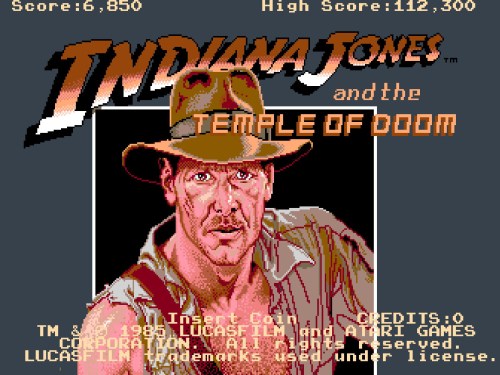New Super Mario Bros. U is my favorite side-scrolling Mario game since 1991’s Super Mario World. And yes, that includes Yoshi’s Island, which is a game I enjoyed and completed, but stopped short of achieving 100% in every stage.
The New series of Mario games got its start back in 2006 on the Nintendo DS. It built off of the series’ past successes on the NES and Super NES, and marked Nintendo’s return to classic, side-scrolling 2D gameplay. The world was ready, and so was I.
 Unfortunately, I didn’t really care for it. Something about it felt off, and at least on the DS, I didn’t like its low-fidelity visuals and sterile design. In fact, it took me close to six years to finally finish it, and that’s mostly because I wanted to have a baseline on which to compare its three sequels.
Unfortunately, I didn’t really care for it. Something about it felt off, and at least on the DS, I didn’t like its low-fidelity visuals and sterile design. In fact, it took me close to six years to finally finish it, and that’s mostly because I wanted to have a baseline on which to compare its three sequels.
Thankfully, New Super Mario Bros.‘ follow-ups — New Super Mario Bros. Wii, New Super Mario Bros. 2 on the 3DS, and New Super Mario Bros. U — are all superior, with the Wii and Wii U versions being my favorites.
The 3DS game looked and played well enough, but I thought it was way too easy with watered-down design.
 After completing and thoroughly enjoying New Super Mario Bros. U, I didn’t immediately purchase its Luigi-based DLC. I thought $20-30 was too much to pay for what was in my mind just some remixed levels starring Luigi. I had this idea in my mind that if Nintendo was able to put all of the extra Luigi content in a game like Super Mario Galaxy 2 for the original asking price, why were they charging so much extra for this?
After completing and thoroughly enjoying New Super Mario Bros. U, I didn’t immediately purchase its Luigi-based DLC. I thought $20-30 was too much to pay for what was in my mind just some remixed levels starring Luigi. I had this idea in my mind that if Nintendo was able to put all of the extra Luigi content in a game like Super Mario Galaxy 2 for the original asking price, why were they charging so much extra for this?
Now that I’ve played through this game in its entirety, in hindsight, that opinion can only be seen as my own ignorance.
New Super Luigi U is a great game. Although it is technically DLC — and it requires New Super Mario Bros. U to function if you buy it digitally — it plays like a brand-new game, full of new ideas and challenges.
Oh, and I did buy the physical version, which does not require the original game. Plus, you gotta love that green case!
Anyway, Luigi U borrows its graphical and musical assets from its parent Mario game, and it also has the same world map, but the levels themselves have been completely redesigned, and you are now at the mercy of a reduced timer that starts at 100 instead of 400.

You not only have to contend with less time, but with Luigi’s drastically different controls and physics. He jumps much higher now, can float in the air momentarily, and has a tendency to slide around like a wet noodle, so unless you’re just a platforming natural, it will take some time to get used to these changes.
You will be frustrated on many occasions as your attempts to grab items, dispatch enemies, dodge environmental hazards, and collect the three special Star Coins in each level, will lead to your death. But once you get used to it, this becomes an absolute blast to play.
Levels are shorter, there are no checkpoints, and extra lives can be scarce when you most need them, so the game remains challenging from several different perspectives. That’s a rarity in modern game design.
You will also have to chase and catch Nabbit from time to time, which is fun and necessary to do if you want to attain 100% completion status.
Graphically, Luigi U is beautiful to look at, with all of the subtle touches and artistic brilliance that adorned New Super Mario Bros. U. The highlight here, however, is that there are hidden Luigis all over the place. They are sometimes obvious, but many of them are cleverly hidden or blended in with the backgrounds. These are all fun to find and uncover, and since they are often found near a Star Coin, their discovery becomes that much more meaningful.
The game runs at a rock-solid 60fps at 720p resolution, and I don’t remember seeing a single bit of slowdown. The New style has been controversial for close to a decade, and you either love it or hate it. I think it looks its best on the Wii U, with crisp design, silky-smooth animation, tons of depth, and gorgeous environmental effects.
On the audio side of things, it’s… New Super Mario Bros., which is to say it isn’t all that memorable. When you compare it to something like Super Mario Galaxy, you can’t help but feel like the New series simply plays it too safe in the sound department.
It’s whimsical with some standout tracks, but for the most part, it’s derivative and not a soundtrack I’d listen to when I’m not playing the game. On the flipside, Luigi U‘s sound effects are crisp, classic, and full of a variety of voice samples. They’ve gotten to the point where they sound totally natural, as opposed to how awkward they were when Nintendo shoehorned them into the Game Boy Advance titles.
Getting back to that time limit I mentioned earlier, I wish this game had better Miiverse and ranking integration. While you can manually post your times, a more traditional and automated leaderboard system would be great.
It would also be fantastic if for the next game, they add in Miiverse replays like the ones in NES Remix 2. As it is now, the Miiverse comes off as mostly negative, since the majority of the posts you’ll see will be from frustrated players who have died at various points throughout the game.
Another small complaint is how long it takes to retry a stage after you die, which takes about 12 seconds each time. I wish it would just ask me if I want to try again instead of kicking me back out to the world map only to turn around and go right back in. It doesn’t take too long, but it takes just long enough to be an unnecessary nuisance.
Finally, something that would make this game even better is having the gold flag requirement, like in Super Mario 3D Land (3DS) and World (Wii U), or introduce a Rainbow Stars requirement for each stage, like the NES Remix titles. This game already has a lot of replay value, but these would put it over the top, and reward repeat efforts.
All in all, I had a great time playing New Super Luigi U. As someone who absolutely loved Mario’s first outing on the Wii U, playing through this world again with completely different levels and character physics was a welcome challenge that at times pushed my abilities to their limits.
How Nintendo will top this brotherly combo is something that’s hard to imagine. New Super Luigi U represents some of the finest in Nintendo 2D platforming.
- Graphics & Presentation: B+
You either love or hate the New style, and while I’m not a big fan of it, Nintendo has definitely improved upon the handheld and Wii installments with lovely backgrounds and animation to die for. 60fps 720p shows how Nintendo’s flagship franchises can shine in HD. - Music & Sound Effects: B
Mario Galaxy and 3D World this is not. The soundtrack is solid, but it relies too heavily on past melodies and influences. Themes like the underwater one are superb, but the standouts are the exception rather than the rule. Excellent sound effects and voice samples bring the characters to life. - Gameplay & Controls: A
Luigi feels really loose at first, but they become second nature after several stages. It’s fun to collect the Star Coins, Hidden Exits are tricky, and all of the secret Luigis strewn throughout each world will make you smile. Platforming can be super-tough and the game isn’t overly generous with 1UPs. - Value: A
It will take about 15-20 hours to get through this. Compared to most DLC and season passes, $20-30 sounds like a lot, but given how much content there is, it represents more than you’ll get out of a lot of $60 purchases. Going for perfect, no-hit runs will keep speedrunners coming back for more.
Overall: A






























 Then there’s
Then there’s  First up is EarthBound. It’s a very charming, cult classic RPG for the Super Nintendo. I’m sure most regular readers of your site are familiar with this game already, so I don’t have to get too in-depth as to why it’s one of my favorites. A short list includes its quirky humor, setting, art direction, music, battle mechanics, and overall story.
First up is EarthBound. It’s a very charming, cult classic RPG for the Super Nintendo. I’m sure most regular readers of your site are familiar with this game already, so I don’t have to get too in-depth as to why it’s one of my favorites. A short list includes its quirky humor, setting, art direction, music, battle mechanics, and overall story. GHG: It turned out looking really cool, and it works so well at the end of the review videos. Speaking of which, I know music plays a big part in your life. What do you like to play and use?
GHG: It turned out looking really cool, and it works so well at the end of the review videos. Speaking of which, I know music plays a big part in your life. What do you like to play and use?